Toyota Grand Highlander (AS10) 2024 Owners Manual / When trouble arises / Steps to take in an emergency / If the vehicle battery is discharged
Toyota Grand Highlander (AS10): If the vehicle battery is discharged
The following procedures may be used to start the engine if the vehicle's battery is discharged.
You can also call your Toyota dealer or a qualified repair shop.
Restarting the engine
If you have a set of jumper (or booster) cables and a second vehicle with a 12-volt battery, you can jump start your vehicle by following the steps below.
1. Confirm that the electronic key is being carried.
When connecting the jumper (or booster) cables, depending on the situation, the alarm may activate and doors locked.
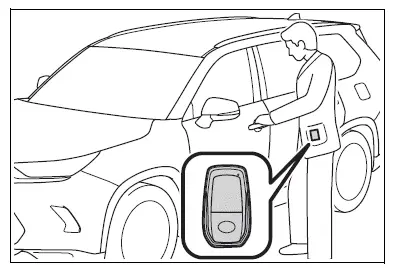
2. Open the hood.
3. Open the positive (+) battery terminal cover.
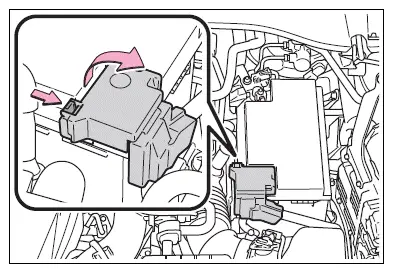
4. Connect a positive jumper cable clamp to A on your vehicle and connect the clamp on the other end of the positive cable to B on the second vehicle. Then, connect a negative cable clamp to C on the second vehicle and connect the clamp at the other end of the negative cable to D.
Use jumper cables that can reach the specified terminals and connecting point.
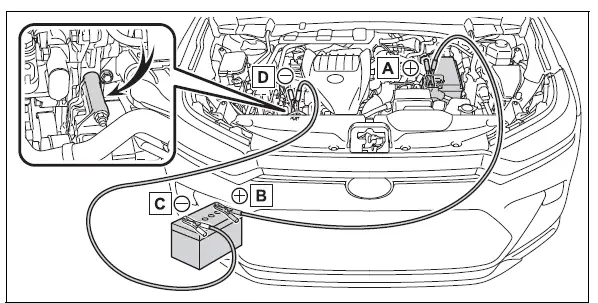
- Positive (+) battery terminal (your vehicle)
- Positive (+) battery terminal (second vehicle)
- Negative (-) battery terminal (second vehicle)
- Metallic point shown in the illustration
5. Start the engine of the second vehicle. Increase the engine speed slightly and maintain at that level for approximately 5 minutes to recharge the battery of your vehicle.
6. Open and close any of the doors of your vehicle with the engine switch off.
7. Maintain the engine speed of the second vehicle and start the engine of your vehicle by turning the engine switch to ON.
8. Once the vehicle's engine has started, remove the jumper cables in the exact reverse order from which they were connected.
Once the engine starts, have the vehicle inspected at your Toyota dealer as soon as possible.
■Starting the engine when the battery is discharged
The engine cannot be started by push-starting.
■To prevent battery discharge
- Turn off the headlights and the audio system while the engine is stopped. (Except when the engine is stopped by the Stop & Start system.)
- Turn off any unnecessary electrical components when the vehicle is running at a low speed for an extended period, such as in heavy traffic.
■When the battery is removed or discharged
- Information stored in the ECU is cleared. When the battery is depleted, have the vehicle inspected at your Toyota dealer.
- Some systems may require initialization.
■When removing the battery terminals
When the battery terminals are removed, the information stored in the ECU is cleared. Before removing the battery terminals, contact your Toyota dealer.
■Charging the battery
The electricity stored in the battery will discharge gradually even when the vehicle is not in use, due to natural discharge and the draining effects of certain electrical appliances.
If the vehicle is left for a long time, the battery may discharge, and the engine may be unable to start. (The battery recharges automatically during driving.)
■After jump starting the vehicle
Be sure to disable the Stop & Start system so that the battery can be charged.
■When recharging or replacing the battery
- In some cases, it may not be possible to unlock the doors using the smart key system when the battery is discharged. Use the wireless remote control or the mechanical key to lock or unlock the doors.
- The engine may not start on the first attempt after the battery has recharged but will start normally after the second attempt. This is not a malfunction.
- The engine switch mode is memorized
by the vehicle. When the
battery is reconnected, the system
will return to the mode it was in
before the battery was discharged.
Before disconnecting the battery, turn the engine switch off.
If you are unsure what mode the engine switch was in before the battery discharged, be especially careful when reconnecting the battery.
- Some systems may require initialization.
- The Stop & Start system may not automatically stop the engine for up to an hour.
■When replacing the battery
- Use a genuine battery specifically designed for use with the Stop & Start system or a battery with equivalent specifications to a genuine battery. If an unsupported battery is used, Stop & Start system functions may be restricted to protect the battery. Also, battery performance may decrease and the engine may not be able to restart. Contact your Toyota dealer for details.
- Use a battery that the case size is
same as the previous one (LN3),
20 hour rate capacity (20HR) is
equivalent (65Ah) or greater, and
performance rating (CCA) is
equivalent (603A) or greater.
- If the sizes differ, the battery cannot be properly secured.
- If the 20 hour rate capacity is low, even if the time period where the vehicle is not used is a short time, the battery may discharge and the engine may not be able to start.
For details, consult your Toyota dealer.
WARNING
■When removing the battery terminals
Always remove the negative (-) terminal first. If the positive (+) terminal contacts any metal in the surrounding area when the positive (+) terminal is removed, a spark may occur, leading to a fire in addition to electrical shocks and death or serious injury.
■Avoiding battery fires or explosions
- Observe the following precautions
to prevent accidentally igniting the
flammable gas that may be emitted
from the battery:
- Make sure each jumper cable is connected to the correct terminal and that it is not unintentionally in contact with any other than the intended terminal.
- Do not allow the other end of the jumper cable connected to the "+" terminal to come into contact with any other parts or metal surfaces in the area, such as brackets or unpainted metal.
- Do not allow the + and - clamps of the jumper cables to come into contact with each other.
■Battery precautions
The battery contains poisonous and corrosive acidic electrolyte, while related parts contain lead and lead compounds. Observe the following precautions when handling the battery:
- When working with the battery, always wear safety glasses and take care not to allow any battery fluids (acid) to come into contact with skin, clothing or the vehicle body.
- Do not lean over the battery.
- In the event that battery fluid comes into contact with the skin or eyes, immediately wash the affected area with water and seek medical attention. Place a wet sponge or cloth over the affected area until medical attention can be received.
- Always wash your hands after handling the battery support, terminals, and other battery- related parts.
- Do not allow children near the battery.
■When replacing the battery
- When the vent plug and indicator are close to the hold down clamp, the battery fluid (sulfuric acid) may leak.
- For information regarding battery replacement, contact your Toyota dealer.
■When disconnecting the battery
Do not disconnect the negative (-) terminal on the body side. The disconnected negative (-) terminal may touch the positive (+) terminal, which may cause a short and result in death or serious injury.
NOTICE
■When handling jumper cables
When connecting the jumper cables, ensure that they do not become entangled in the cooling fan or engine drive belt.
■When connecting jumper cables
Make sure to connect jumper cables to the specified terminals and connecting point. Failure to do so may adversely affect the electronic devices or damage to them.
Similar pages:
Toyota Safety Sense 3.0 software
update
It is necessary to enter a
connected services contract,
provided by Toyota, to
use these functions. For
details, contact your Toyota
dealer.
WARNING
■For safe use
When the Toyota Safety Sense
3.0 software is updated, the operating
methods of functions may
change. Using this system without
knowing ...
Driving assist systems
To keep driving safety and
performance, the following
systems operate automatically
in response to various
driving situations. Be
aware, however, that these
systems are supplementary
and should not be relied
upon too heavily when operating
the vehicle.
Summary of the driving
assist systems
■ ABS ( ...


