Toyota Grand Highlander (AS10) 2024 Owners Manual / When trouble arises / Steps to take in an emergency / If the electronic key does not
operate properly
Toyota Grand Highlander (AS10): If the electronic key does not operate properly
If communication between the electronic key and vehicle is interrupted or the electronic key cannot be used because the battery is depleted, the smart key system and wireless remote control cannot be used. In such cases, the doors can be opened and the engine can be started by following the procedure below.
■When the electronic key does not work properly
- Make sure that the smart key system has not been deactivated in the customization setting. If it is off, turn the function on.
- Check if battery-saving mode is set. If it is set, cancel the function.
- The electronic key function may be suspended.
NOTICE
■In case of a smart key system malfunction or other key-related problems
Take your vehicle with all the electronic keys provided with your vehicle to your Toyota dealer.
Locking and unlocking the doors
Use the mechanical key in order to perform the following operations:
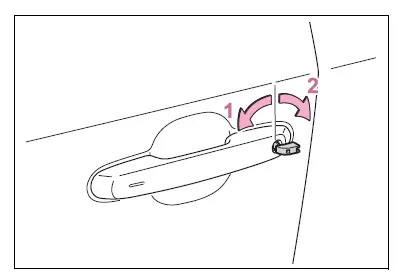
- Locks all the doors
- Unlocks all the doors
Turning the key unlocks the driver's door. Turning the key again unlocks the other doors.
■Key linked functions
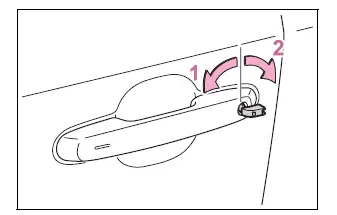
- Closes the windows and the panoramic moon roof* (turn and hold)
- Opens the windows and the panoramic moon roof* (turn and hold)
These settings must be customized at your Toyota dealer.
*: If equipped
WARNING
■When using the mechanical key and operating the power windows or the panoramic moon roof*
*: If equipped
Operate the power window or the panoramic moon roof after checking to make sure that there is no possibility of any passenger having any of their body parts caught in the window or the panoramic moon roof.
Also, do not allow children to operate the mechanical key. It is possible for children and other passengers to get caught in the power window or the panoramic moon roof.
Starting the engine
1. Ensure that the shift position is in P and depress the brake pedal.
2. Touch the electronic key to the engine switch.
When the electronic key is detected, a buzzer sounds and the engine switch will turn to ON.
When the smart key system is deactivated in customization setting, the engine switch will turn to ACC.
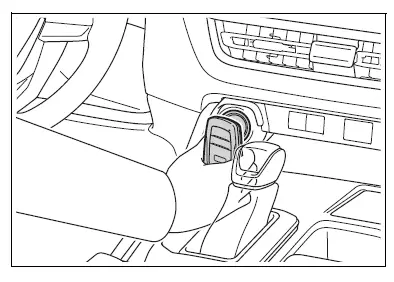
3. Firmly depress the brake
pedal and check that  is
shown on the multi-information
display.
is
shown on the multi-information
display.
4. Press the engine switch shortly and firmly.
In the event that the engine still cannot be started, contact your Toyota dealer.
■Stopping the engine
Change the shift position to P, set the parking brake, and press the engine switch as you normally do when stopping the engine.
■Replacing the key battery
As the above procedure is a temporary measure, it is recommended that the electronic key battery be replaced immediately when the battery is depleted.
If a door is unlocked using the mechanical key when the alarm system is set, the alarm may be triggered.
■Changing engine switch modes
Release the brake pedal and press the engine switch in step 3 above.
The engine does not start and modes will be changed each time the switch is pressed.
Similar pages:
Cargo and luggage
Take notice of the following
information about storage
precautions, cargo capacity
and load.
Capacity and distribution
Cargo capacity depends on the
total weight of the occupants.
(Cargo capacity) = (Total load
capacity) - (Total weight of
occupants)
Steps for Determining Correct
Load Limit -
(1) L ...
If your vehicle overheats
The following may indicate
that your vehicle is overheating.
The engine coolant temperature
gauge is in the red zone or a loss
of engine power is experienced.
(For example, the
vehicle speed does not
increase.)
"Engine Coolant Temp High
Stop in a Safe Place See
Owner's Manual" is shown
on ...


