Toyota Grand Highlander (AS10) 2024 Owners Manual / Interior features / Using the interior lights
Toyota Grand Highlander (AS10): Using the interior lights
Interior lights list
Location of the interior lights
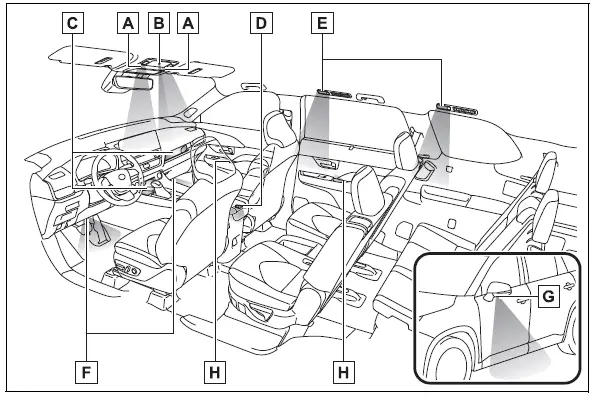
- Front personal lights Front interior lights
- Center console light
- Open tray lights (if equipped)
- Door courtesy lights
- Rear personal lights
- Outer foot lights (if equipped)
- Ambient lights (if equipped)
Operating the interior lights
■ Turning the interior lights on/off
Press the interior light switch
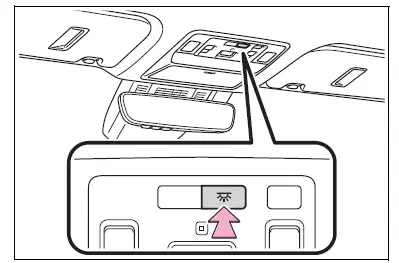
■ Turning the door position on
Press the door-linked interior light switch
The lights are turned on and off according to whether the doors are opened/closed.
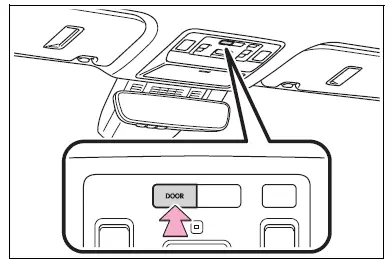
Operating the personal lights
■ Front personal lights
Turns the lights on/off
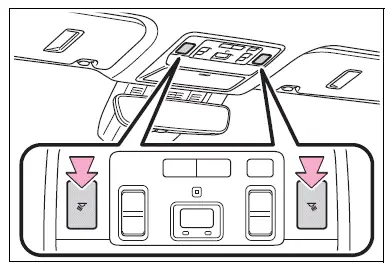
■ Rear personal lights
Turns the lights on/off
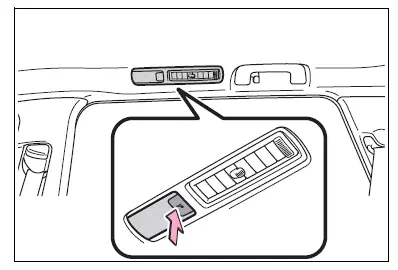
■Illuminated entry system
The lights automatically turn on/off according to the engine switch mode, the presence of the electronic key, whether the doors are locked/unlocked, and whether the doors are opened/closed.
■To prevent the battery from being discharged
If the interior lights remain on when the engine switch is turned off, the lights will go off automatically after 20 minutes.
■Automatic illumination of the interior lights
If any of the SRS airbags deploy (inflate) or in the event of a strong rear impact, the interior lights will turn on automatically.
The interior lights will turn off automatically after approximately 20 minutes.
The interior lights can be turned off manually. However, in order to help prevent further collisions, it is recommended that they be left on until safety can be ensured.
(The interior lights may not turn on automatically depending on the force of the impact and conditions of the collision.)
■Customization
Some functions can be customized.
NOTICE
■To prevent battery discharge
Do not leave the lights on longer than necessary when the engine is not running.
Similar pages:
RCD (Rear Camera Detection)
When the vehicle is backing
up, the rear camera
detection function can
detect pedestrians in the
detection area behind the
vehicle. If a pedestrian is
detected, a buzzer will
sound and an icon will be
displayed on the Multimedia
Display to inform the driver
of the pedestrian.
WARNING
■Cautions reg ...
Electronic key battery
Replace the battery with a
new one if it is depleted.
As the key may be damaged
if the following procedure is
not performed properly, it is
recommended that key battery
replacement be performed
by your Toyota
dealer.
■If the electronic key battery is
depleted
The following symptoms may occur:
T ...


