Toyota Grand Highlander (AS10) 2024 Owners Manual / When trouble arises / Steps to take in an emergency / If a warning message is displayed
Toyota Grand Highlander (AS10): If a warning message is displayed
The multi-information display shows warnings for system malfunctions and incorrectly performed operations, and messages that indicate a need for maintenance.
When a message is displayed, perform the appropriate corrective action for the message.
Additionally, if a warning light comes on or flashes at the same time that a warning message is displayed, take the appropriate corrective action for the warning light.
If a warning message is displayed again after the appropriate actions have been performed, contact your Toyota dealer.
Messages and warnings
The warning lights and warning buzzers operate as follows depending on the content of the message. If a message indicates the need for inspection by a dealer, have the vehicle inspected by your Toyota dealer immediately.
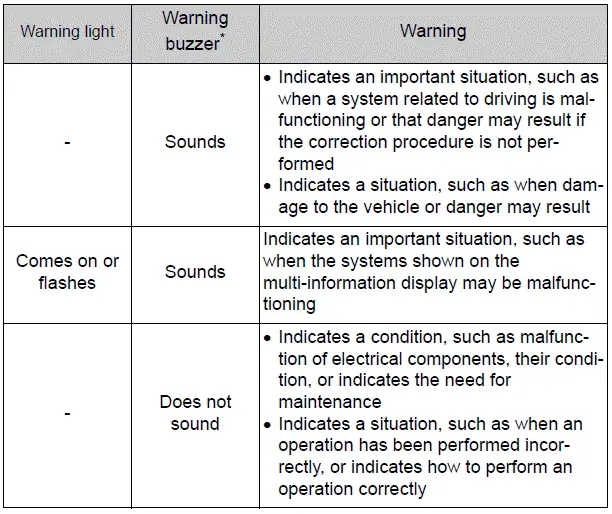
*: A buzzer sounds the first time a message is shown on the multi-information display.
■Warning messages
The warning messages explained below may differ from the actual messages according to operation conditions and vehicle specifications.
■Warning buzzer
In some cases, the buzzer may not be heard due to being in a noisy location or audio sound.
■If "Engine Oil Level Low Add or Replace" is displayed
The engine oil level is low. Check the level of the engine oil, and add if necessary.
This message may appear if the vehicle is stopped on a slope. Move the vehicle to a level surface and check to see if the message disappears.
■If "Engine Stopped Steering Power Low" is displayed
This message is displayed if the engine is stopped while driving.
When steering wheel operations are heavier than usual, grip the steering wheel firmly and operate it using more force than usual.
■If "Power Reduced to Lower Engine Temp" is displayed
This message may be displayed when the engine coolant temperature is high.
At that time, the engine power output is reduced until the temperature decreases to the specified level. It is still possible to continue driving normally, meanwhile the acceleration performance or vehicle speed may be lowered. After driving for a while and the engine coolant temperature is dropped, this message will disappear and engine power output will resume once the engine coolant temperature has decreased to normal.
If after driving for a while the message does not disappear or it comes on and off frequently, contact your Toyota dealer.
■If "Auto Power OFF to Conserve Battery" is displayed
Power was cut off due to the automatic power off function. Next time when starting the engine, increase the engine speed slightly and maintain that level for approximately 5 minutes to recharge the battery.
■If "Headlight System Malfunction Visit Your Dealer" is displayed
The following systems may be malfunctioning.
Have the vehicle inspected by your Toyota dealer immediately.
- The LED headlight system
- AHB (Automatic High Beam)
■If "System Malfunction Visit Your Dealer" is displayed
Indicates one of the following systems is disabled.
- PCS (Pre-Collision System)
- LDA (Lane Departure Alert)
- LTA (Lane Tracing Assist)
 LCA (Lane Change Assist)
(if
equipped)
LCA (Lane Change Assist)
(if
equipped)- AHB (Automatic High Beam)
- Dynamic radar cruise control
 RSA (Road Sign Assist) (if
equipped)
RSA (Road Sign Assist) (if
equipped)- PDA (Proactive Driving Assist)
 BSM (Blind Spot Monitor)
BSM (Blind Spot Monitor) RCTA (Rear Cross Traffic
Alert)
RCTA (Rear Cross Traffic
Alert) Safe Exit Assist
Safe Exit Assist Intuitive Parking Assist
(if
equipped)
Intuitive Parking Assist
(if
equipped) PKSB (Parking Support
Brake) (if equipped)
PKSB (Parking Support
Brake) (if equipped) RCD (Rear camera
detection)
(if equipped)
RCD (Rear camera
detection)
(if equipped)
Have the vehicle inspected by your Toyota dealer immediately.
■If "System Stopped See Owner's Manual" is displayed
Indicates one of the following systems is disabled.
- PCS (Pre-Collision System)
- LDA (Lane Departure Alert)
- LTA (Lane Tracing Assist)
 LCA (Lane Change Assist)
(if
equipped)
LCA (Lane Change Assist)
(if
equipped)- AHB (Automatic High Beam)
- Dynamic radar cruise control
 RSA (Road Sign Assist) (if
equipped)
RSA (Road Sign Assist) (if
equipped)- PDA (Proactive Driving Assist)
 BSM (Blind Spot Monitor)
BSM (Blind Spot Monitor) RCTA (Rear Cross Traffic
Alert)
RCTA (Rear Cross Traffic
Alert) Safe Exit Assist
Safe Exit Assist Intuitive Parking Assist
(if
equipped)
Intuitive Parking Assist
(if
equipped) PKSB (Parking Support
Brake) (if equipped)
PKSB (Parking Support
Brake) (if equipped) RCD (Rear camera
detection)
(if equipped)
RCD (Rear camera
detection)
(if equipped)
Follow the following correction methods.
- Check the voltage of the battery
- Check the sensors that the Toyota Safety Sense 3.0 uses for foreign matter covering them. Remove them if any.
- Check if the back door is open.
Indicates the sensors may not be operating properly.
- Intuitive Parking Assist (if equipped)
- PKSB (static objects front and rear of the vehicle) (if equipped)
- PKSB (moving vehicles rear of the vehicle) (if equipped)
- PKSB (pedestrians rear of the vehicle) (if equipped)
- RCD (if equipped)
- BSM (Blind Spot Monitor)
- RCTA (Rear Cross Traffic Alert)
- Safe Exit Assist
Check the rear bumper around the sensors used by the BSM, RCTA, Safe Exit Assist for foreign matter covering them. Remove them if any.
Check the sensors including camera sensors used by the Intuitive Parking Assist, and PKSB, for foreign matter covering them. Remove them if any.
When problems are solved and the sensors are operational, this indication may disappear by itself.
■If "System Stopped Front Camera Low Visibility See Owner's Manual" is displayed
Indicates one of the following systems is disabled.
- PCS (Pre-Collision System)
- LDA (Lane Departure Alert)
- LTA (Lane Tracing Assist)
 LCA (Lane Change Assist)
(if
equipped)
LCA (Lane Change Assist)
(if
equipped)- AHB (Automatic High Beam)
- Dynamic radar cruise control
 RSA (Road Sign Assist) (if
equipped)
RSA (Road Sign Assist) (if
equipped)- PDA (Proactive Driving Assist)
Follow the following correction methods.
- Using the windshield wipers, remove the dirt or foreign matter from the windshield.
- Using the air conditioning system, defog the windshield.
- Close the hood, remove any stickers, etc. to clear the obstruction in front of the front camera.
■If "System Stopped Front Camera Out of Temperature Range Wait until Normal Temperature" is displayed
Indicates one of the following systems is disabled.
- PCS (Pre-Collision System)
- LDA (Lane Departure Alert)
- LTA (Lane Tracing Assist)
 LCA (Lane Change Assist)
(if
equipped)
LCA (Lane Change Assist)
(if
equipped)- AHB (Automatic High Beam)
- Dynamic radar cruise control
 RSA (Road Sign Assist) (if
equipped)
RSA (Road Sign Assist) (if
equipped)- PDA (Proactive Driving Assist)
Follow the following correction methods.
- If the front camera is hot, such as after the vehicle is parked in the sun, use the air conditioning system to decrease the temperature around the front camera
- If a sunshade was used when the vehicle was parked, depending on its type, the sunlight reflected from the surface of the sunshade may cause the temperature of the front camera to become excessively high
- If the front camera is cold, such after the vehicle is parked in an extremely cold environment, use the air conditioning system to increase the temperature around the front camera
■If "System Stopped Front Radar Sensor Blocked Clean Radar Sensor" is displayed
Indicates one of the following systems is disabled.
- PCS (Pre-Collision System)
- LDA (Lane Departure Alert)
- LTA (Lane Tracing Assist)
 LCA (Lane Change Assist)
(if
equipped)
LCA (Lane Change Assist)
(if
equipped)- AHB (Automatic High Beam)
- Dynamic radar cruise control
- PDA (Proactive Driving Assist)
Follow the following correction methods.
- Check if there is any foreign matter attached to the radar sensor or radar sensor cover and clean them if necessary
- This message may be displayed when driving in an open area with few nearby vehicles or structures, such as a desert, grasslands, suburbs, etc. The message may be cleared by driving the vehicle in an area with structures, vehicles, etc. nearby.
■If "System Stopped Front Radar Sensor Out of Temperature Range Wait until Normal Temperature" is displayed
Indicates one of the following systems is disabled.
- PCS (Pre-Collision System)
- LDA (Lane Departure Alert)
- LTA (Lane Tracing Assist)
 LCA (Lane Change Assist)
(if
equipped)
LCA (Lane Change Assist)
(if
equipped)- AHB (Automatic High Beam)
- Dynamic radar cruise control
- PDA (Proactive Driving Assist)
The temperature of the radar sensor is outside of the operating range.
Wait for the temperature to become appropriate.
■If "System Stopped Front Radar In Self Calibration See Owner's Manual" is displayed
Indicates one of the following systems is disabled.
- PCS (Pre-Collision System)
- LDA (Lane Departure Alert)
- LTA (Lane Tracing Assist)
 LCA (Lane Change Assist)
(if
equipped)
LCA (Lane Change Assist)
(if
equipped)- AHB (Automatic High Beam)
- Dynamic radar cruise control
- PDA (Proactive Driving Assist)
Follow the following correction methods.
- Check if there is any foreign matter attached to the radar sensor or radar sensor cover and clean them if necessary
- The radar sensor may be misaligned and will be adjusted automatically while driving. Continue driving for a while.
■If "Unavailable Activation Condition not Satisfied See Owner's Manual" is displayed
 The LCA function cannot be
used as the operating conditions
have not been met.
The LCA function cannot be
used as the operating conditions
have not been met.
Operate the turn signal lever again after all of the operating conditions are met.
■If "Cruise Control Unavailable See Owner's Manual" is displayed
Indicates one of the following systems is disabled.
- Dynamic radar cruise control
- Cruise control
A message is displayed when the driving assist switch is pushed repeatedly.
Press the driving assist switch quickly and firmly.
■If "Driver Monitor Out of Temperature Range Wait until Normal Temperature" is displayed
Indicates one of the following systems is disabled.
- Driver monitor (if equipped)
- Traffic Jam Assist (if equipped)
The temperature of the driver monitor camera is outside of the operating range. Wait for the temperature to become appropriate.
■If "Driver Monitor Unavailable See Owner's Manual" is displayed
The lens of the driver monitor camera may be dirty.
When there is dirt on the camera lens, clean it with a dry, soft cloth so as to not damage it.
■If "Parking Assist Unavailable Sensor Blocked" is displayed
A sensor may be covered with water drops, ice, snow, dirt, etc. Remove the water drops, ice, snow, dirt, etc., from the sensor to return the system to normal.
Also, due to ice forming on a sensor at low temperatures, a warning message may be displayed or the sensor may not be able to detect an object. Once the ice melts, the system will return to normal.
If a sensor is dirty, the position of the dirty sensor will be shown on the display.
If an abnormality is displayed even though there are no water drops, ice, snow or dirt, the sensor may be operating abnormally. Have the vehicle inspected by your Toyota dealer.
■If "Parking Assist Unavailable Low Visibility See Owner's Manual" is displayed
Indicates one of the following systems is disabled.
 RCD (Rear camera
detection)
(if equipped)
RCD (Rear camera
detection)
(if equipped) PKSB (Parking Support
Brake) (if equipped)
PKSB (Parking Support
Brake) (if equipped)
Remove any dirt or foreign matter from the rear camera.
■If "Check Fuel Cap" is displayed
The fuel tank cap is not properly installed. Correctly install the fuel tank cap.
■If "Maintenance Required Soon" is displayed
Indicates that all maintenance according to the driven distance on the maintenance schedule* should be performed soon.
Comes on approximately 4500 miles (7200 km) after the message has been reset. If necessary, perform maintenance. Please reset the message after the maintenance is performed.
*: Refer to the separate "Scheduled Maintenance Guide" or "Owner's Manual Supplement" for the maintenance interval applicable to your vehicle.
■If "Maintenance Required" is displayed
Indicates that all maintenance is required to correspond to the driven distance on the maintenance schedule*.
Comes on approximately 5000 miles (8000 km) after the message has been reset. (The indicator will not work properly unless the message has been reset.) Perform the necessary maintenance. Please reset the message after the maintenance is performed.
*: Refer to the separate "Scheduled Maintenance Guide" or "Owner's Manual Supplement" for the maintenance interval applicable to your vehicle.
■If "Oil Maintenance Required Soon" is displayed
Indicates that the engine oil should be scheduled to be changed.
Check the engine oil and change it if necessary. After changing the engine oil, make sure to reset the message.
■If "Oil Maintenance Required Visit Your Dealer" is displayed
Indicates that the engine oil should be changed.
Check and change the engine oil, and oil filter by your Toyota dealer.
After changing the engine oil, make sure to reset the message.
■If a message that indicates the need for visiting your Toyota dealer is displayed
The system or part shown on the multi-information display is malfunctioning.
Have the vehicle inspected by your Toyota dealer immediately.
■If a message that indicates the need for referring to Owner's Manual is displayed
- If any of the following messages
are shown on the multi-information
display, it may indicate a malfunction.
Immediately stop the vehicle and contact your Toyota dealer.
- "Braking Power Low"
- "12-Volt Battery Charging System Malfunction"
- "Oil pressure low"
- If "Smart Key System malfunction See owner's manual" is shown on the multi-information display, it may indicate a malfunction. Have the vehicle inspected by your Toyota dealer immediately.
- If any of the following messages
are shown on the multi-information
display, follow the instructions.
- "Engine Coolant Temp High"
- "High Transmission Fluid Temp"
Similar pages:
Intuitive parking assist
The intuitive parking assist
function detects the approximate
distance from the
vehicle and an object such
as a wall using ultrasonic
sensors and informs the
driver with the Multimedia
Display distance display
and buzzer.
System components
■ Type of sensors
Front corner sensors
Front center se ...
If a warning light turns on or a
warning buzzer sounds
Calmly perform the following actions if any of the warning
lights comes on or flashes. If a light comes on or flashes, but
then goes off, this does not necessarily indicate a malfunction
in the system. However, if this continues to occur, have the
vehicle inspected by your Toyota dealer.
Actions to ...


