Toyota Grand Highlander (AS10) 2024 Owners Manual / Before driving / Adjusting the seats / Head restraints
Toyota Grand Highlander (AS10): Head restraints
Head restraints are provided for all seats.
WARNING
■Head restraint precautions
Observe the following precautions regarding the head restraints.
Failure to do so may result in death or serious injury.
- Use the head restraints designed for each respective seat.
- Adjust the head restraints to the correct position at all times.
- After adjusting the head restraints, push down on them and make sure they are locked in position.
- Do not drive with the head restraints removed.
- When sitting on the third seat, make sure that the head restraint is not folded.
Adjusting a head restraint vertically
■ Front seats
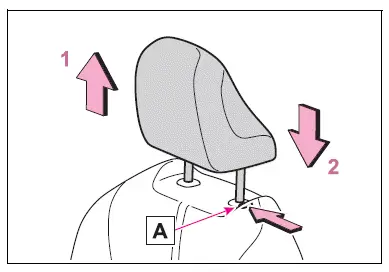
- Up
Pull the head restraints up.
- Down
Push the head restraint down while pressing the lock release button A.
■ Second seats
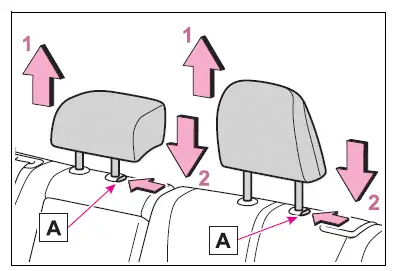
- Up
Pull the head restraints up.
- Down
Push the head restraint down while pressing the lock release button A.
■ Third center seat
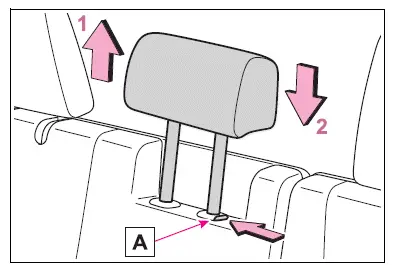
- Up
Pull the head restraints up.
- Down
Push the head restraint down while pressing the lock release button A.
■Adjusting the height of the head restraints
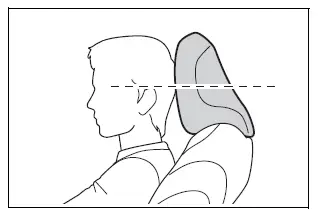
Make sure that the head restraints are adjusted so that the center of the head restraint is closest to the top of your ears.
■Adjusting the rear center seat head restraints
Always raise the head restraint one level from the stowed position when using.
Removing the head restraints
Pull the head restraint up while pressing the lock release button A.
If the head restraint touches the ceiling, making the removal difficult, change the seat height or angle.
Front seats
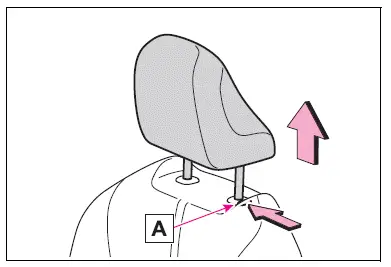
Second seats
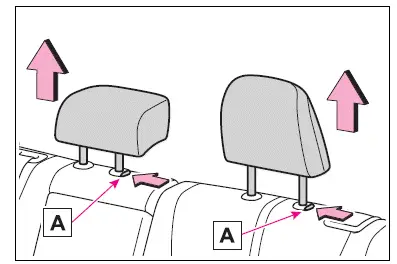
Third center seat
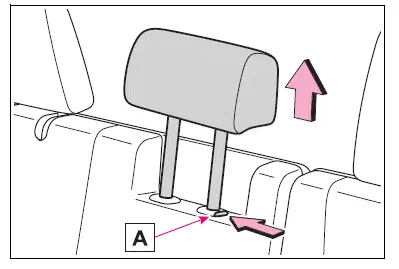
Installing the head restraints
Align the head restraint with the installation holes and push it down to the lock position.
Press and hold the lock release button A when lowering the head restraint.
Front seats
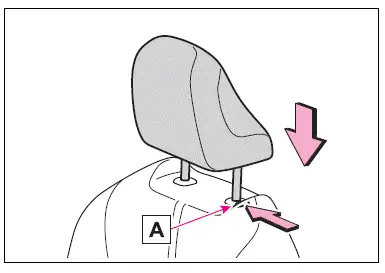
Second seats
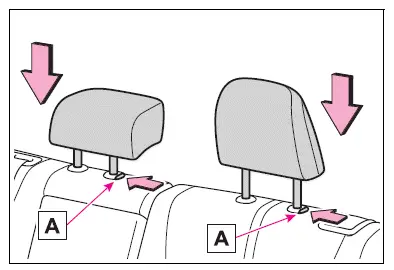
Third center seat
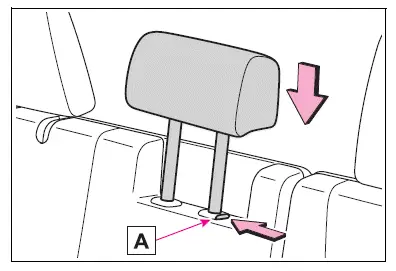
Similar pages:
Panoramic moon roof
Use the overhead switches
to operate the panoramic
moon roof and electronic
sunshade.
Operating the panoramic
moon roof
■ Opening and closing the
electronic sunshade
Opens the electronic sunshade*
1
Closes the electronic sunshade*
2
*1:Lightly press either end of the
switch to stop the elec ...
Content of multi-information
display (Center)
■ Display contents
Driving support system information
display
Navigation system-linked display
Settings
Warning message
Blank
■ Changing contents in a
page
Select the desired content on
the page's setting mode display.
1. Press the or
meter
control switch to select a
page.
2. To enabl ...


