Toyota Grand Highlander (AS10) 2024 Owners Manual / Vehicle status information and indicators / Multi-information display (7-inch
display) / Driving support system
information display
Toyota Grand Highlander (AS10): Driving support system information display
■ Driving support system information
Select to display the operational status of the following systems:
- PCS (Pre-Collision System)
- LTA (Lane Tracing Assist)
- LDA (Lane Departure Alert)
- LCA (Lane Change Assist) (if equipped)
- Dynamic radar cruise control
- Cruise control
- PDA (Proactive driving assist)
■ Navigation system-linked display
Select to display the following navigation system-linked information:
- Route guidance to destination
- Compass display
Audio system-linked display
Select to enable selection of an audio source or track on the meter using the meter control switches.
This menu icon can be set to be
displayed/not displayed in  .
.
Vehicle information display
■ Display items
- Drive information
- Tire Pressure
- AWD operation status display (AWD models)
■ Drive information
Displays drive information such as the following:
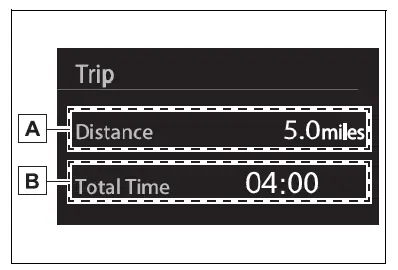
- Drive information 1
- Drive information 2
Displays the following depending
on which drive information
type and drive information items
were selected in  .
.
- After start
- Distance: Displays the distance driven since engine start
- Elapsed time: Displays the elapsed time since engine start
- Average vehicle speed: Displays the average vehicle speed since engine start
- After reset
- Distance: Displays the distance driven since the display was reset*
- Elapsed time: Displays the elapsed time since the display was reset*
- Average vehicle speed: Displays the average vehicle speed since the display was reset*
*: To reset, display the desired item
and press and hold the  meter control
switch.
meter control
switch.
■ AWD operation status display (AWD models)
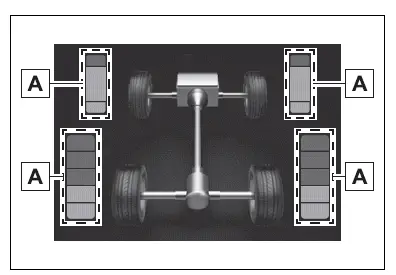
The illustration used is intended as an example, and may differ from the image that is actually displayed on the multi-information display.
- Torque distribution display
Displays the drive status of each wheel in 6 steps from 0 to 5.
Similar pages:
Parking Support Brake function
(static objects front and rear of
the vehicle)
If the sensors detect a static
object, such as a wall, in the
traveling direction of the
vehicle and the system
determines that a collision
may occur due to the vehicle
suddenly moving forward
due to an accidental
accelerator pedal operation,
the vehicle moving the
unintended direction due to
the wr ...
Fuel consumption information
Fuel consumption information
can be displayed on the
Multimedia Display.
System components
Multimedia Display
Consumption
■ Trip information
1. Select on the main menu.
2. Select "Trip information".
If a screen other than "Current" is
displayed, select "Current".
Resetting the consumption ...


