Toyota Grand Highlander (AS10) 2024 Owners Manual / Vehicle status information and indicators / Multi-information display (7-inch
display) / Changing the meter display
Toyota Grand Highlander (AS10): Changing the meter display
The multi-information display is operated using the meter control switches.
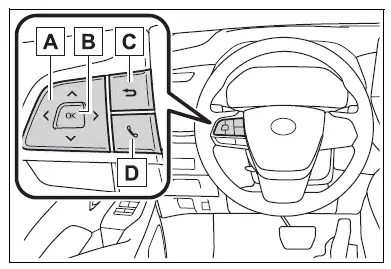
 : Select menu icons,
scroll the screen and move
the cursor
: Select menu icons,
scroll the screen and move
the cursor
 : Change displayed
content, scroll the screen and
move the cursor
: Change displayed
content, scroll the screen and
move the cursor- Press : Enter/Set
Press and hold: Reset/Display customizable items - Return to the previous screen
- Call sending/receiving and history display
Linked with the hands-free system, sending or receiving call is displayed.
For details regarding the hands-free system, refer to the "MULTIMEDIA OWNER'S MANUAL".
Content of driving information
■ Display items
- Fuel economy
- Eco Driving Indicator
■ Fuel economy
Use the displayed values as a reference only.
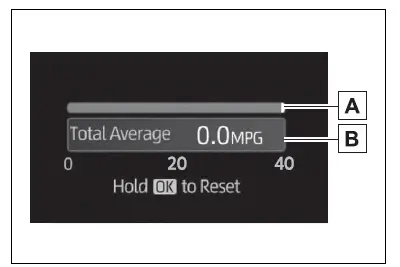
- Current fuel consumption Displays instantaneous current fuel consumption.
- Average fuel economy
The average fuel economy display
can be changed in
 .
.
- Average fuel economy (after reset)
Displays average fuel consumption since display was reset.
To reset the average fuel economy display, press and hold the meter control switch.
- Average fuel economy (after start)
Displays the average fuel consumption since engine start.
- Average fuel economy (after refuel)
Displays the average fuel consumption since the vehicle was refueled.
■ Eco Driving Indicator
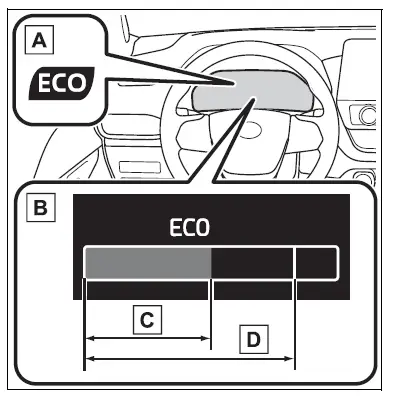
- Eco Driving Indicator Light During Eco-friendly acceleration (Eco driving), the Eco Driving Indicator Light will turn on. When the acceleration exceeds the Zone of Eco driving, or when the vehicle is stopped, the light turns off.
- Eco Driving Indicator Zone
Display
Suggests the Zone of Eco driving with current Eco driving ratio based on acceleration. - Eco driving ratio based on
acceleration
If the acceleration exceeds the Zone of Eco driving, the right side of the Eco Driving Indicator Zone Display will illuminate.At this time, the Eco Driving Indicator Light will turn off.
- Zone of Eco driving
■Eco Driving Indicator
Eco Driving Indicator will not operate under the following conditions:
- The shift position is in a position other than D.
- The driving mode is set to Sport mode.
- The vehicle speed is approximately 80 mph (130 km/h) or higher.
Similar pages:
General maintenance
Listed below are the general
maintenance items that
should be performed at the
intervals specified in the
"Owner's Warranty Information
Booklet" or "Owner's
Manual Supplement/Scheduled
Maintenance Guide". It
is recommended that any
problem you notice should
be brought to the attention
of your Toyota ...
Fastening and releasing
the seat belt (except for
the third center seat)
To fasten the seat belt, push
the plate into the buckle until
a click sound is heard.
To release the seat belt,
press the release button A.
■When not using the rear seat
belts
Pass the outer seat belts through
the seat belt hangers and secure
the seat belt plates to prevent the
shoulder be ...


