Toyota Grand Highlander (AS10) 2024 Owners Manual / Maintenance and care / Air conditioning filter
Toyota Grand Highlander (AS10): Air conditioning filter
The air conditioning filter must be changed regularly to maintain air conditioning efficiency.
Removing the air conditioning filter
1. Turn the engine switch off.
2. Open the glove box. Slide off the damper.
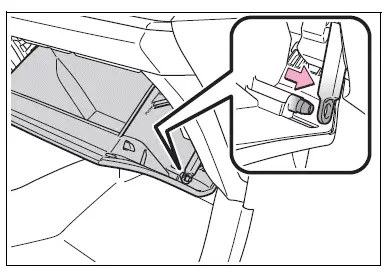
3. Push in each side of the glove box to disconnect the claws. Then pull out the glove box and disconnect the lower claws.
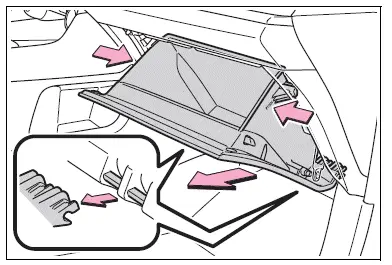
4. Unlock the filter cover (A), pull the filter cover out of the claws (B), and remove the filter cover.
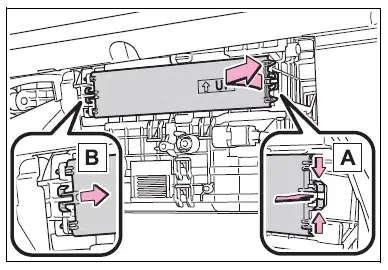
5. Remove the filter case.
There may be foreign objects on top of the air conditioning filter.
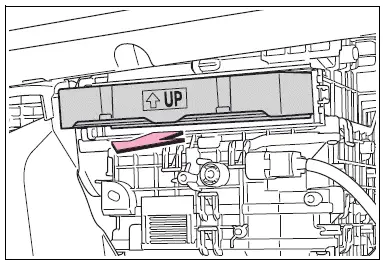
6. Remove the air conditioning filter from the filter case and replace it with a new one.
The " UP" marks shown on the
filter and the filter case should be
pointing up.
UP" marks shown on the
filter and the filter case should be
pointing up.
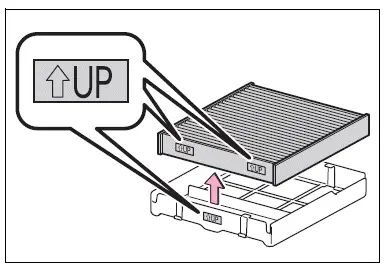
■Checking interval
Inspect and replace the air conditioning filter according to the maintenance schedule. In dusty areas or areas with heavy traffic flow, early replacement may be required. (For scheduled maintenance information, please refer to the "Owner's Manual Supplement" or "Scheduled Maintenance Guide".)
■If air flow from the vents decreases dramatically
The filter may be clogged. Check the filter and replace if necessary.
NOTICE
■When using the air conditioning system
Make sure that a filter is always installed.
Using the air conditioning system without a filter may cause damage to the system.
■To prevent damage to the filter cover
When moving the filter cover in the direction of arrow to release the fitting, pay attention not to apply excessive force to the claws. Otherwise, the claws may be damaged.
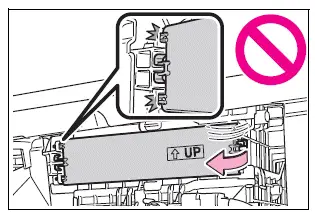
Similar pages:
Parking Support Brake function
(static objects front and rear of
the vehicle)
If the sensors detect a static
object, such as a wall, in the
traveling direction of the
vehicle and the system
determines that a collision
may occur due to the vehicle
suddenly moving forward
due to an accidental
accelerator pedal operation,
the vehicle moving the
unintended direction due to
the wr ...
If the engine will not start
If the engine will not start
even though correct starting
procedures are being followed, consider
each of the following points:
The engine will not start
even though the starter
motor operates normally.
One of the following may be the
cause of the problem:
There may not be sufficient
fuel in the ...


