Toyota Grand Highlander (AS10) 2024 Owners Manual / Interior features / Using the storage features / Luggage compartment features
Toyota Grand Highlander (AS10): Luggage compartment features
Cargo hooks
Pull down the hook to use.
The cargo hooks are provided for securing loose items.
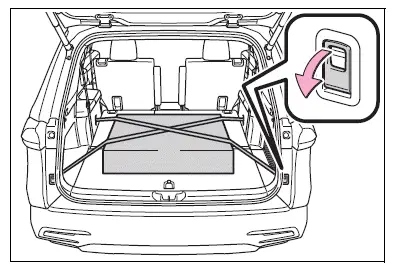
WARNING
■When cargo hooks are not in use
To avoid injury, always return the hooks to their stowed positions when not in use.
Cargo net hooks
To hang the cargo net, use the cargo net hooks and cargo hooks.
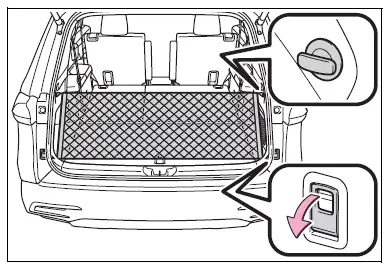
WARNING
■When the cargo net is not in use
To avoid injury, always return the hooks to their stowed positions when not in use.
Grocery bag hooks
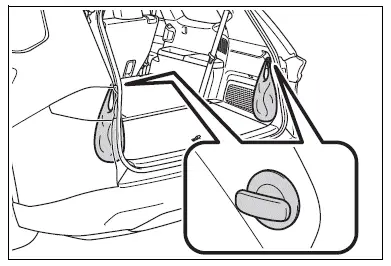
NOTICE
■To prevent damage to the grocery bag hooks
Do not hang any object heavier than 6.6 lb. (3 kg) on the grocery bag hooks.
Luggage cover (if equipped)
■ Removing the luggage cover unit
1. Fold down the third seats.
2. Remove the center deck board and take out the luggage cover unit.
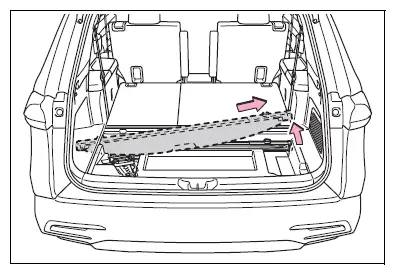
■ Installing the luggage cover
1. Fold down the third seats.
2. Press the lock release buttons to extend the ends of the luggage cover unit.
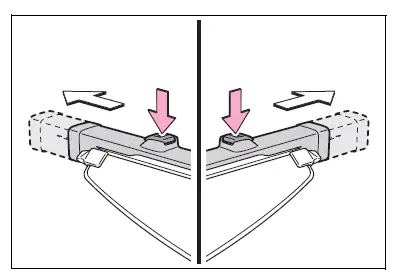
3. To install the luggage cover unit, with the lock release buttons facing upward, insert one end into the recess, then compress the other end and insert it into the other recess.
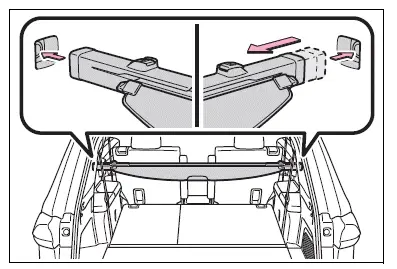
4. Pull out the luggage cover and hook it onto the anchors.
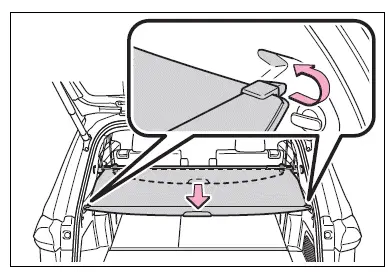
■ Removing the luggage cover
1. Release the cover from the left and right anchors and allow it to retract.
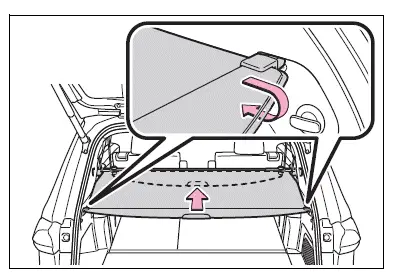
2. Compress the end of the luggage cover and lift the luggage cover up.
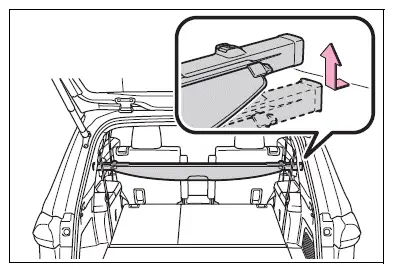
■ Stowing the luggage cover
1. Remove the center deck board.
2. To store the luggage cover unit, compress both ends until they lock.
Store the unit with the lock release buttons facing up and the cover portion facing the rear of the vehicle.
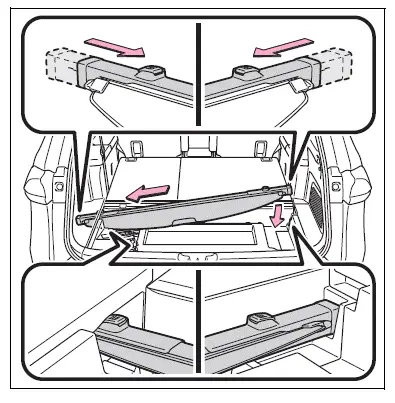
WARNING
■Luggage cover
- When installing/stowing the luggage cover, make sure that the luggage cover is securely installed/stowed. Failure to do so may result in serious injury in the event of sudden braking or a collision.
- Do not place anything on the luggage cover. In the event of sudden braking or turning, the item may go flying and strike an occupant. This could lead to an unexpected accident, resulting in death or serious injury.
- Do not allow children to climb on the luggage cover. Climbing on the luggage cover could result in damage to the luggage cover, possibly causing death or serious injury to the child.
- Do not point the luggage cover unit at your face or body, as doing so may cause injuries if the cover ends extend suddenly.
NOTICE
■When using the luggage cover
- Do not put heavy items on the luggage cover.
- Install the cover unit in the correct direction so that the lock release button faces upward.
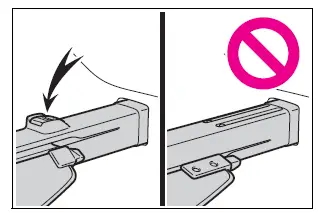
Deck board
■ Opening the deck board
1. Pull the strap upwards to open the center deck board.
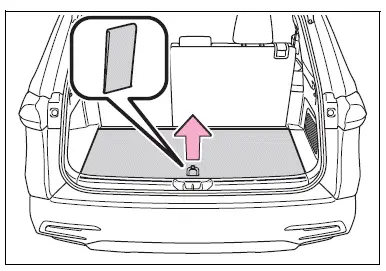
2. To fix the center deck board at the upright position, using the straps of the back side of the third-row seats, fasten the velcro tapes to the underside of the center deck board.
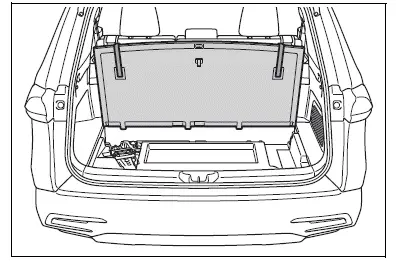
WARNING
■Caution while driving
Keep the deck board closed. In the event of sudden braking, an accident may occur due to an occupant being struck by the deck board or the items stored under the deck board.
Deck under tray
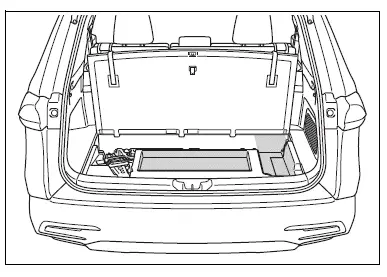
Similar pages:
Customization
Customizable features
Your vehicle includes a variety
of electronic features
that can be personalized to
your preferences. The settings
of these features can
be changed by using the
multi-information display,
the Multimedia Display or at
your Toyota dealer.
Some of the customizable
features are cha ...
Checking the coolant
■ Engine coolant reservoir
The coolant level is satisfactory
if it is between the "MAX" and
"MIN" lines on the reservoir
when the engine is cold.
Reservoir cap
"MAX" line
"MIN" line
■ Intercooler coolant reservoir
The coolant level is satisfactory
if it is between the "FULL" and
"LOW" line ...


