Toyota Grand Highlander (AS10) 2024 Owners Manual / Before driving / Opening, closing and locking the doors / Changing settings of the
power back door system
Toyota Grand Highlander (AS10): Changing settings of the power back door system
The settings of the power back
door system can be changed by
displaying the "Vehicle Settings"
- "PBD" screen from the
 screen of the multi-information
display.
screen of the multi-information
display.
The changed power back door
settings are not reset by turning
the engine switch to OFF. In
order to restore the original settings,
they need to be changed
back on the  screen of the
multi-information display.
screen of the
multi-information display.
Adjusting the open position of the power back door
The open position of the power back door can be adjusted.
1. Stop the power back door at the desired position.
2. Press and hold the  switch on the lower part of
the power back door for 2
seconds.
switch on the lower part of
the power back door for 2
seconds.
- When setting is complete, a buzzer will sound 4 times.
- The next time the power back door is opened, it will stop at that position.
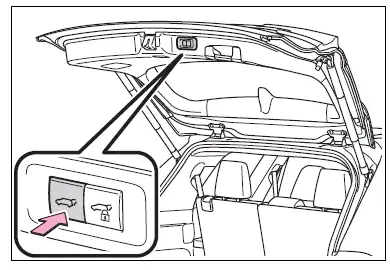
■Returning the power back door opening position to the default setting
Press and hold the  switch on
the lower part of the power back
door for 7 seconds.
switch on
the lower part of the power back
door for 7 seconds.
After the buzzer sounds 4 times, it sounds twice more. When the power back door does the opening operation the next time, the door will open to the initial settings position.
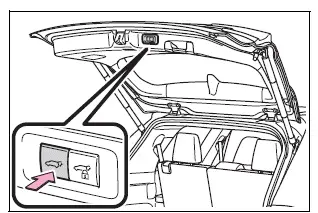
■Customization
The opening position can be set with the multi-information display.
Priority for the stop position is given
to the last position set by either the
 switch or multi-information
display.
switch or multi-information
display.
Similar pages:
Toyota Safety Sense 3.0 software
update
It is necessary to enter a
connected services contract,
provided by Toyota, to
use these functions. For
details, contact your Toyota
dealer.
WARNING
■For safe use
When the Toyota Safety Sense
3.0 software is updated, the operating
methods of functions may
change. Using this system without
knowing ...
Dynamic radar cruise control
This dynamic radar cruise
control detects the presence
of vehicles ahead,
determines the current vehicle-
to-vehicle distance, and
operates to maintain a suitable
distance from the vehicle
ahead. The desired
vehicle-to-vehicle distance
can be set by operating the
vehicle-to-vehicle distance
switch.
...


