Toyota Grand Highlander (AS10) 2024 Owners Manual / Before driving / Favorite settings / Registering/canceling/
recall a driving position
to an electronic key
(memory recall function)
Toyota Grand Highlander (AS10): Registering/canceling/ recall a driving position to an electronic key (memory recall function)
■ Identifying a driver with the electronic key assigned and registered in My Settings
The driving positions can be automatically recalled for each registered driver by registering electronic key assignments in My Settings.
- Driving position registration procedure
When the shift position is shifted to P after driving the vehicle, the current driving position will be recorded.
- Driving position recall procedure
1. Carry only the key that has been assigned and registered in My Settings, and then unlock and open the driver's door using the smart key system or wireless remote control.
The driving position other than the head-up display (if equipped) will move to the recorded position.
If the driving position is in a position that has already been recorded, the driving position will not move.
2. Turn the engine switch to ON.
The head-up display (if equipped) will move to the recorded position.
- Memory recall function cancelation procedure
Initialize the driver registered settings in My Settings.
For information on initializing driver registered settings, refer to the "MULTIMEDIA OWNER'S MANUAL".
■ Identifying a driver with face information assigned and registered in My Settings
The driving positions can be automatically recalled for each registered driver by registering face information in the face authentication system and registering the face information assignment in My Settings.
- Driving position registration procedure
When the shift position is shifted to P after driving the vehicle, the current driving position will be recorded.
- Driving position recall procedure
Turn the engine switch to ACC or ON.
After face authentication is performed successfully, the seat, outside rear view mirrors and head-up display (if equipped) (only when the engine switch is turned on) will move to the registered driving position.
They will not move if already in the registered driving position.
- Memory recall function cancelation procedure
Delete face information from the face authentication system.
For information on deleting fingerprint information, refer to the "MULTIMEDIA OWNER'S MANUAL".
■ Vehicles without a My Settings function
Each electronic key can be registered to automatically recall your preferred driving position.
- Driving position registration procedure
Record your driving position to button "1" or "2" before performing the following: Carry only the key you want to register, and then close the driver's door.
If 2 or more keys are in the vehicle, the driving position cannot be recorded properly.
1. Check that the shift position is in P.
2. Turn the engine switch to ON.
3. Recall the driving position that you want to record.
4. While pressing the recalled button, press and hold the door lock switch (either lock or unlock) until the buzzer sounds.
If the button could not be registered, the buzzer sounds continuously for approximately 3 seconds.
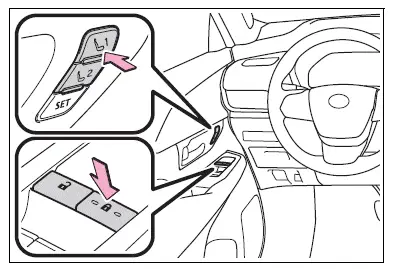
- Driving position recall procedure
1. Make sure that the doors are locked before recalling the driving position. Carry the electronic key that has been registered to the driving position, and then unlock and open the driver's door using the smart key system or wireless remote control.
The driving position will move to the recorded position (not including the head-up display [if equipped] ).
If the driving position is in a position that has already been recorded, the seat and outside rear view mirrors will not move.
2. Turn the engine switch to ON.
The head-up display (if equipped) will move to the recorded position.
- Memory recall function cancelation procedure
Carry only the key you want to cancel and then close the driver's door.
If 2 or more keys are in the vehicle, the driving position cannot be canceled properly.
1. Check that the shift position is in P.
2. Turn the engine switch to ON.
3. While pressing the "SET" button, press and hold the door lock switch (either lock or unlock) until the buzzer sounds twice.
If it button could not be canceled, the buzzer sounds continuously for approximately 3 seconds.
■Recalling the driving position using the memory recall function (vehicles with the My setting)
Different driving positions can be registered for each electronic key.
Therefore, the driving position that is recalled may be different depending on the key being carried.
■Recalling the driving position using the memory recall function (vehicles without the My setting)
- Different driving positions can be
registered for each electronic key.
Therefore, the driving position that is recalled may be different depending on the key being carried.
- If a door other than the driver's door is unlocked with the smart key system, the driving position cannot be recalled. In this case, press the driving position button which has been set.
■Jam protection function
While the driving position is recalled, if an object is stuck behind the front seat, the front seat will stop and then slightly move forward.
When the jam protection function operates, the seat stops at a position other than the set seat position.
Check the seat position.
■Customization
Some functions can be customized.
Similar pages:
Intuitive parking assist
The intuitive parking assist
function detects the approximate
distance from the
vehicle and an object such
as a wall using ultrasonic
sensors and informs the
driver with the Multimedia
Display distance display
and buzzer.
System components
■ Type of sensors
Front corner sensors
Front center se ...
Engine (ignition) switch
Performing the following
operations when carrying
the electronic key on your
person starts the engine or
changes engine switch
modes.
Starting the engine
1. Check that the parking brake
is set.
The parking brake indicator will
come on.
2. Check that the shift lever is in
P.
3. Firmly depress the ...


