Toyota Grand Highlander (AS10) 2024 Owners Manual / Interior features / Using the air conditioning system and defogger / Rear automatic air conditioning
system
Toyota Grand Highlander (AS10): Rear automatic air conditioning system
The air outlets and fan speed are automatically adjusted according to the temperature setting.
The rear air conditioning system can be operated using the front air conditioning control panel and rear air conditioning control panel. Press the "REAR CLIMATE" switch on the front air conditioning control panel to change the rear air conditioning control mode.
The rear air conditioning system can also be operated on the Multimedia Display.
Rear air conditioning control operation
■ Rear air conditioning control panel
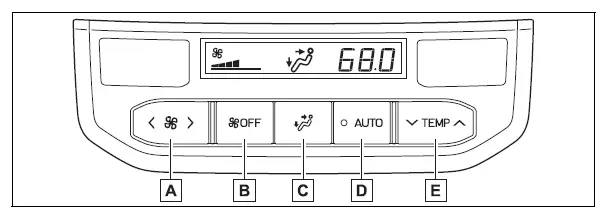
- Adjust the rear seats fan speed setting
Press
 to increase the fan
speed and
to increase the fan
speed and  to decrease the fan
speed.
to decrease the fan
speed. - "OFF" switch
Pressing the "OFF" switch turns off the fan. - Air flow mode control switch
- Automatic mode switch When the function is on, the indicator illuminates on the control screen.
- Adjust the rear seats temperature setting
Press
 to increase the
temperature and
to increase the
temperature and  to decrease
the temperature.
to decrease
the temperature.
■ Front air conditioning control panel
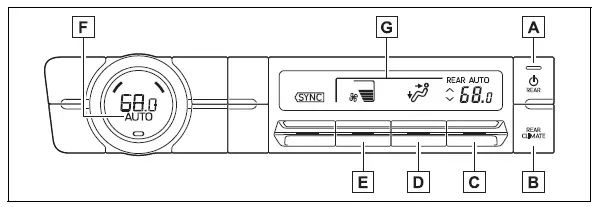
- Rear air conditioning system on/off switch
- "REAR CLIMATE" switch The mode switches between the rear air conditioning control mode and front air conditioning control mode each time the "REAR CLIMATE" switch is pressed.
- Rear seat temperature control knob
To set temperature, move the rear seat temperature control knob upward or
downward.
Upward: Increases the temperature Downward: Decreases the temperature
- Airflow mode control knob The airflow mode control knob can be operated while the rear air conditioning control indicator is appeared.
- Adjust the rear seats fan speed setting
Rear seats fan speed setting can be adjusted while the rear air conditioning
control indicator is appeared.
To set the fan speed, move the fan speed control knob upward or downward.
Upward: Increases the fan speed Downward: Decreases the fan speed
- Automatic mode switch The automatic mode switch can be operated when the rear air conditioning control indicator is displayed.
- Rear air conditioning control indicator When the "REAR CLIMATE" switch is pressed, the rear air conditioning control indicator is displayed for several seconds.
■ Rear air conditioning control screen (Multimedia Display)
1. Touch  on the main menu.
on the main menu.
2. Select "Climate".
3. Select "Rear".
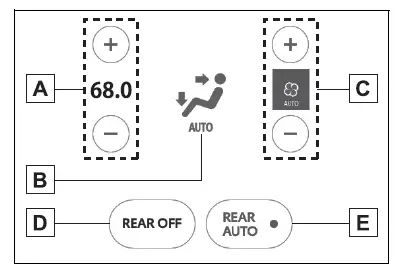
- Adjust the rear seats temperature setting
- Air flow mode control switch
- Adjust the rear seats fan speed setting
- "REAR OFF" switch
Selecting the "REAR OFF" switch turns off the fan. - Automatic mode switch
Change the airflow mode
■ Rear air conditioning control panel
To change the airflow mode, press the airflow mode control switch.
The air outlets used are switched each time the switch is pressed.
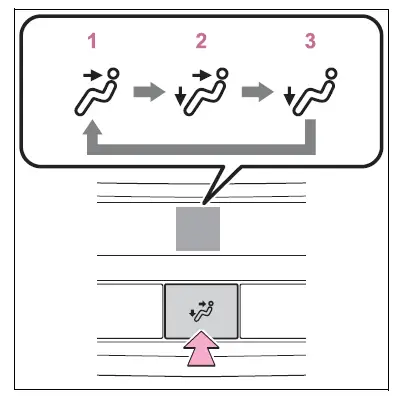
- Upper body
- Upper body and feet
- Feet
■ Front air conditioning control panel
To change the airflow mode, move the airflow mode control knob upward or downward.
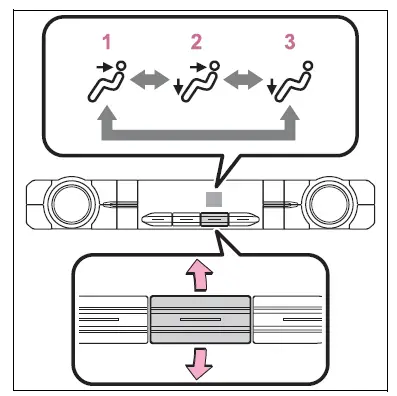
- Upper body
- Upper body and feet
- Feet
■ Rear air conditioning control screen
To change the airflow mode, select the airflow mode control switch.
The air outlets used are switched each time the switch is selected.
 : Air flows to the upper body
: Air flows to the upper body
 : Air flows to the upper body
and
feet
: Air flows to the upper body
and
feet
 : Air flows to the feet
: Air flows to the feet
Using automatic mode
1. Press the automatic mode switch.
2. Adjust the temperature setting.
3. To stop the operation, press the "OFF" switch.
If the fan speed setting or air flow modes are operated, the automatic mode indicator goes off. However, automatic mode for functions other than that operated is maintained.
■Using automatic mode
Fan speed is adjusted automatically according to the temperature setting and the ambient conditions.
Therefore, the fan may stop for a while until warm or cool air is ready to flow immediately after the automatic mode switch is pressed.
Air outlets
■ Location of air outlets
The air outlets and air volume changes according to the selected air flow mode.
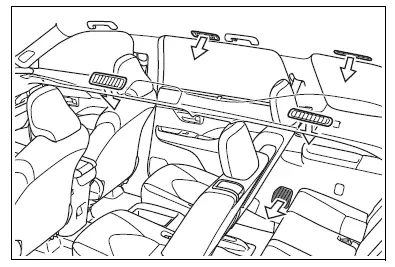
■ Adjusting the position of and opening and closing the air outlets
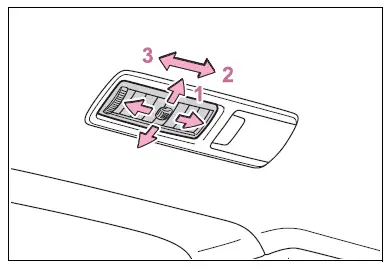
- Direct air flow to the left or right, up or down
- Open the vent
- Close the vent
NOTICE
■To prevent battery discharge
Do not leave the air conditioning system on longer than necessary when the engine is off.
Similar pages:
Cruise control
The vehicle can be driven at
a set speed even if the
accelerator pedal is not
depressed.
Use the cruise control only
on highways and expressways.
WARNING
■For safe use
Driving safely is solely the
responsibility of the driver.
Therefore, do not overly rely on
this system. The driver is solel ...
Inside rear view mirror
The rear view mirror's position
can be adjusted to
enable sufficient confirmation
of the rear view.
Adjusting the height of
rear view mirror
The height of the rear view mirror
can be adjusted to suit your
driving posture.
Adjust the height of the rear
view mirror by moving it up and
down.
WARNING
...


