Toyota Grand Highlander (AS10) 2024 Owners Manual / Vehicle status information and indicators / Gauges and meters (12.3-inch
display) / Odometer and trip meter
display
Toyota Grand Highlander (AS10): Odometer and trip meter display
■ Display items
- Odometer
Displays the total distance the vehicle has been driven.
- Trip meter A/Trip meter B
Displays the distance the vehicle has been driven since the meter was last reset. Trip meters A and B can be used to record and display different distances independently.
- Distance until next engine oil change
Displays the distance the vehicle can be driven until an oil change is necessary.
■ Changing the display
Each time the "ODO TRIP" switch is pressed, the displayed item will be changed. When the trip meter is displayed, pressing and holding the switch will reset the trip meter.
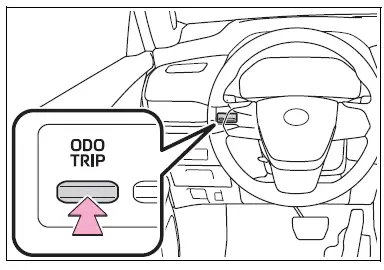
Changing the instrument panel light brightness
The brightness of the instrument panel lights can be adjusted.
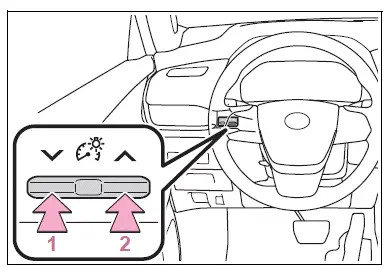
- Darker
- Brighter
■Brightness of the meters (day mode and night mode)
The brightness of the meters is changed between day mode and night mode.
- Day mode: When the tail lights are off
- Night mode: When the tail lights are on and the surrounding area is dark
When the tail lights are on but the surrounding area is bright, any adjustments made to the meter brightness levels will be applied to both modes at once.
Adjusting the clock
■ The clocks can be adjusted on the multimedia display.
Refer to the "MULTIMEDIA OWNER'S MANUAL".
Similar pages:
Checking and replacing fuses
If any of the electrical components
do not operate, a
fuse may have blown. If this
happens, check and replace
the fuses as necessary.
Checking and replacing
fuses
1. Turn the engine switch off.
2. Open the fuse box cover.
Engine compartment
Push in the claw and remove the
lid.
Type A
Type B
...
Inside rear view mirror
The rear view mirror's position
can be adjusted to
enable sufficient confirmation
of the rear view.
Adjusting the height of
rear view mirror
The height of the rear view mirror
can be adjusted to suit your
driving posture.
Adjust the height of the rear
view mirror by moving it up and
down.
WARNING
...


