Toyota Grand Highlander (AS10) 2024 Owners Manual / Driving / Using the driving support systems / LCA (Lane Change Assist)
Toyota Grand Highlander (AS10): LCA (Lane Change Assist)
LCA functions
This function is linked to the LTA and provides assistance in performing lane changes through steering wheel operations.
Use the this function only on highways and expressways.
The steering assist operation can be overridden by the steering wheel operation of the driver.
The lane change assist function is not designed to operate when changing lanes at a junction.
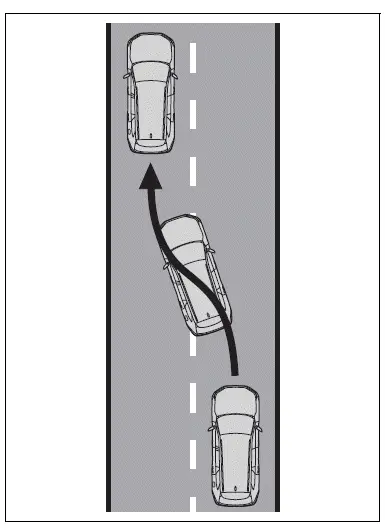
WARNING
■Before using the LCA system
- Do not overly rely on the LCA system.
The LCA system is not a system which provides automated assistance in driving and it is not a system which reduces the need for checking an adjacent lane for other vehicles, approaching vehicles, etc. when changing lanes.
The driver is solely responsible for paying attention to their surroundings and operating the steering wheel as necessary to ensure safety.
Also, do not use the LCA to change lanes into which a lane change should not be performed (oncoming lanes, road shoulders, etc.).
- Failure to perform appropriate driving operations and pay careful attention may lead to an accident.
■Operating conditions of function
This function is operable when all of the following conditions are met:
- The LTA is operating.
- The lane change assist function is enabled by a customize setting.
- The vehicle speed is between approximately 55 and 85 mph (90 and 140 km/h).
- The system detects a broken white line on the side which the lane change is to be performed.
- A vehicle is not detected in the lane toward which the turn signal is operated.
- The steering wheel is not being turned with a large force.
- The hands off steering wheel warning is not operating.
■Cancelation of functions
In the following situations, operation of the LCA may be canceled with the display and buzzer:
- When the operating conditions are no longer met
- When the system can no longer detect lane lines
- When the turn signal lever is operated to the second position
- When the turn signal lever is operated in the opposite direction of the lane change
- When the system detects operation of the steering wheel, brake pedal or accelerator pedal by the driver.
If the system detects that a vehicle is quickly approaching in the lane toward which the turn signal is operated a buzzer will sound and a message will be displayed to alert the driver. At the same time the steering wheel may be slightly operated to help keep the vehicle away from the approaching vehicle.
■Hands off steering wheel warning operation
When the system determines the driver is not holding the steering wheel, a message urging the driver to grip the steering wheel and the icon shown in the illustration will be displayed on the multi-information display to warn the driver. If the system detects that the steering wheel is held, the warning will be canceled.
When using the system, make sure to grip the steering wheel firmly, regardless of whether the warning is operating or not.

■Situations in which the hands off steering wheel warning may not operate properly
- Depending on the condition of the vehicle, handle control condition and road surface, the warning function may not operate.
- In the following situations, the system may not be able to detect when the driver's hands are off the steering wheel.
- When a steering wheel cover is installed
- When the driver is wearing gloves
- When foreign matter is attached to the steering wheel
- When the driver is gripping the wood trim, seam of the leather, spokes, or other part of the steering wheel that does not have sensors
- In the following situations, the hands off steering wheel warning may not operate and the LCA function may continue operating even though the driver's hands are off the steering wheel:
- When something other than a hand is contacting the steering wheel
- When a wide object or arms are held across the steering wheel
Operating the LCA
If the turn signal lever is held in the first position, the lane change direction will be displayed and the function will operate.
To change lanes by holding the turn signal lever in the first position without using the LCA, turn the customize setting of the LCA off.
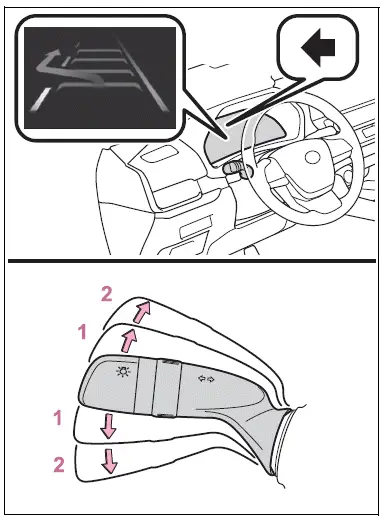
- First position: LCA is operational
- Second position: LCA is not operational
WARNING
■Situations in which the LCA should not be used
- When driving on a one lane road
- When there is no broken white line between the current lane and the lane to be changed to
Enabling/disabling the system
LCA can be enabled/disabled through a customize setting.
Displays and system operation
The operating state of the LCA system is indicated.
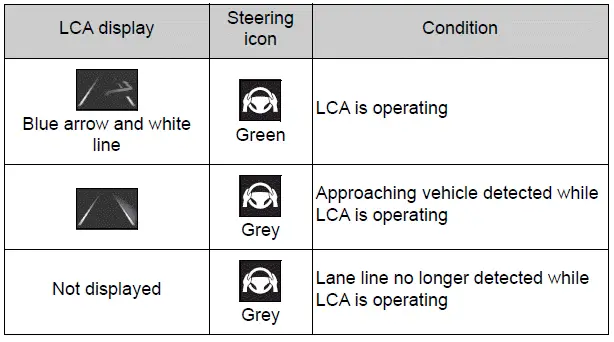
Similar pages:
Registering ID codes
■ When to register ID codes
The tire pressure warning valve
and transmitter is equipped with
a unique ID code. When new
tire pressure warning valves and
transmitters are installed, new
ID codes must be registered in
the tire pressure warning computer.
■ How to registration ID code
Before perform ...
Tire inflation pressure
Checking the specified
tire inflation pressure
The recommended cold tire
inflation pressure and tire size
are displayed on the tire and
loading information label.
Inspection and adjustment
procedure
Tire valve
Tire pressure gauge
1. Remove the tire valve cap.
2. Press the tip of the tire press ...


