Toyota Grand Highlander (AS10) 2024 Owners Manual / Driving / Using the driving support systems / Driver monitor
Toyota Grand Highlander (AS10): Driver monitor
Basic functions
During controlled driving, the driver monitor camera detects the position and direction the driver is facing, and whether their eyes are opened or closed.
Through this, the system determines if the driver is checking their surroundings and if the driver can perform driving operations.
In order to operate properly, the driver monitor camera requires an unobstructed view of the driver's face. If the steering column or seat position is either too high or too low, or if any other condition is present that obstructs the driver monitor camera's view of the driver's face, some driving support systems may not operate properly, or a warning message may be displayed.
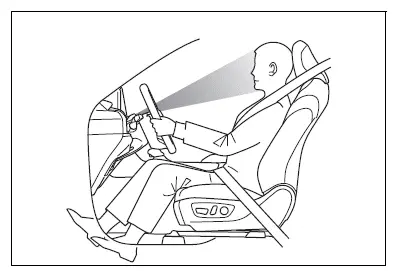
■ Warning function
In situations such as the following, a buzzer will sound and a message will be displayed to warn the driver.
- When the system determines that the driver is not paying attention to the road or their eyes are closed
- When the driver's face cannot be detected or the system determines that the driver has poor driving posture
When the seated position of the driver is such that the upper or lower part of the meter is not visible, the driver's entire face may not be recognized by the driver monitor camera. To mitigate the appearance of this warning, adjust the steering wheel and seat position so the driver can see the entire meter.
■ Face identification
The driver monitor is used as a device to identify faces in order to identify an individual.
For information about how to use the face identification function, priorities among other devices of individual identification, and linked vehicle settings, see "My Settings".
WARNING
■For safe use
- The driver monitor is not designed to prevent the driver from driving carelessly or having a poor driving posture. Pay careful attention to the surrounding conditions in order to ensure safe driving.
- The driver monitor cannot reduce drowsiness. If you feel unable to concentrate or drowsy, take a break and sleep as necessary in order to ensure safe driving.
■Warning function
These functions may not operate when the vehicle speed is low.
■Face identification
Face identification starts when the door is opened then closed.
In face identification, facial traits are digitized and stored in a built-in computer, to be used for identification in My Settings.
- Face image or video are not stored. Voice is not stored either.
- Digitized face information is not used for any purpose other than identification in My Settings. Additionally, face information cannot be decoded and will not be disclosed or provided to a third party.
- Face information can be deleted by yourself.
- For the handling of face information, please consent to the following before using it:
- Face identification does not guarantee a complete identity authentication, collation, or identification.
- When face information registration fails frequently or face identification fails frequently, the driver cameras should be cleaned or face information should be registered again.
- Face information stored in the vehicle computer cannot be decoded or moved to another media. Therefore, it is necessary to register face information again once it is deleted or relevant parts are replaced.
- Once deleted, face information cannot be restored. It is necessary to register face information again.
■Situations where face identification may not be performed correctly
This system is designed for use to identify facial traits. In the following situations, face information may not be able to be registered or identified correctly:
- When a part of the driver's face (eyebrows, eyes, nose, or mouth) is not visible
- When the driver is wearing glasses/sun glasses, a face mask, muffler, etc.
- When the driver is not facing front
- When part of driver's face is covered with hair, beard, a hand, clothes, jewelry, etc.
- When the driver is closing eyes
- When a non-registered driver is a twin, etc. with a registered driver, whose face looks quite alike with each other
Changing Driver monitor settings
The settings of Driver monitor can be changed through customize settings.
Similar pages:
Selecting wheel set
Your vehicle is equipped with a
tire pressure warning system
with a function to register two
sets of ID codes. This allows for
registration of a second wheel
set, for example a winter set.
The wheel set can be
changed only if a second
wheel set has been registered
to the system. If a second
wh ...
Side doors
The vehicle can be locked
and unlocked using the
entry function, wireless
remote control or door lock
switches.
Unlocking and locking the
doors from the outside
■ Smart key system
Carry the electronic key to
enable this function.
Grip the driver's door handle
to unlock the door. Holding
the d ...


